
[ Return ]

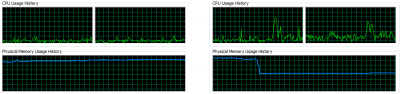
| >> | No. 24209
24209
My laptop just starts screaming for no reason, it gets slow, and when I look at the task manager, this is what I see. I turn it on sometimes, leave it idling for an hour or so, and then come back to it going mental. It does this for a few good minutes, then calms back down. What the hell is going on? I try and see what else is running, what is eating up all the memory, and there's nothing. Just nothing, everything seems normal, but something I can't see is doing this. |
| >> | No. 24210
24210
I guess the obvious question is have you ran any scans for naughty things? |
| >> | No. 24211
24211
>>24210 |
| >> | No. 24212
24212
>I try and see what else is running, what is eating up all the memory, and there's nothing. |
| >> | No. 24213
24213
fuckyouacer4.png >>24212 |
| >> | No. 24214
24214
>>24213 |
| >> | No. 24215
24215
fuckyouacer5.png 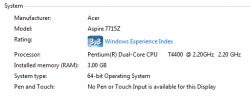 >>24214 |
| >> | No. 24216
24216
>>24210 |
| >> | No. 24217
24217
>>24216 |
| >> | No. 24218
24218
>>24217 |
| >> | No. 24219
24219
>>24218 |
| >> | No. 24220
24220
>>24216 |
| >> | No. 24221
24221
>>24220 |
| >> | No. 24223
24223
>>24220 |
| >> | No. 24240
24240
fuckyouacer8.png   Lads. It has happened right now. Took two and a bit days to occur again. This time I was patient and waited hours for things to load so as to get these screenshots. Turns out that something called svchost is causing this. Any help will be appreciated lads, please. |
| >> | No. 24241
24241
>>24240 |
| >> | No. 24243
24243
fuckyouacer9.png 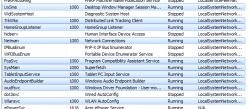 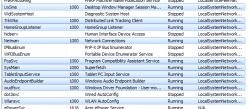 >>24241 |
| >> | No. 24244
24244
Maybe Windows Search Indexing service thingy. You can disable that. |
| >> | No. 24245
24245
>>24244 |
| >> | No. 24246
24246
Can you see trustedinstaller.exe running? It checks your system for what updates are needed. You can disable it in services and set updates to manual. |
| >> | No. 24252
24252
>>24240 |
| >> | No. 24253
24253
>>24211 |
| >> | No. 24262
24262
fuckyouacer13.png   
I didn't have to wait long this time around. It happened again, but I documented everything I could this time around, and here it is. So lads please, what is doing it? |
| >> | No. 24263
24263
>>24262 |
| >> | No. 24264
24264
>>24262 |
| >> | No. 24265
24265
>>24262 |
| >> | No. 24266
24266
>>24265 |
| >> | No. 24267
24267
>>24262 |
| >> | No. 24268
24268
>>24243 |
| >> | No. 24272
24272
fuckyouacerfinal.png Thanks lads. |
| >> | No. 24278
24278
>>24272 |
| >> | No. 24279
24279
>>24278 |
| >> | No. 24280
24280
>>24279 |
| >> | No. 24281
24281
On the topic of the IT industry, I've been looking at FDM group. Seems quite polished and all but then I discovered they want you to do three to four months unpaid training and then remain there for two years afterwards or foot the bill for aforementioned unpaid training. |
| >> | No. 24282
24282
>>24281 |
| >> | No. 24283
24283
>>24282 |
| >> | No. 24284
24284
>>24278 |
| >> | No. 24285
24285
>>24284 |
| >> | No. 24286
24286
>>24285 |
| >> | No. 24470
24470
Its probably windows update. |
| >> | No. 24471
24471
>>24272 |
| >> | No. 24472
24472
>>24471 |
[ Return ]

|
Delete Post [] Password |