
[ Return ]




| >> | No. 27454
27454
Later on in the year I'll be converting my garage and setting up a home office. |
| >> | No. 27455
27455
I'm no specialist, barely an amature in honesty, but I imagine you'd be hard pressed to kit out an office with £1000 - assuming you need the computer for more than emails and spreadsheets. |
| >> | No. 27456
27456
Get yourself a corkboard too, often overlooked but surprisingly helpful to pin up odd receipts etc. |
| >> | No. 27457
27457
Personally, I'd spend the biggest single chunk on a big 4k monitor, because it has a huge impact on productivity - until you've used one, you don't realise how miserably cramped most monitors are. I'd spend relatively little on the computer, because you can get some absolute bargains on reasonably powerful ex-corporate desktops. The rest is a matter of taste, but I do strongly recommend getting a nice keyboard and mouse. |
| >> | No. 27458
27458
>>27455 |
| >> | No. 27459
27459
>>27457 |
| >> | No. 27460
27460
>>27458 |
| >> | No. 27461
27461
>>27454 |
| >> | No. 27462
27462
Untitled.png 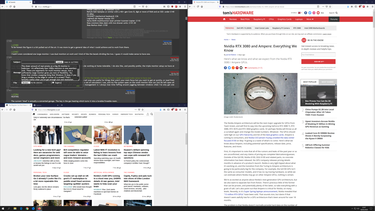 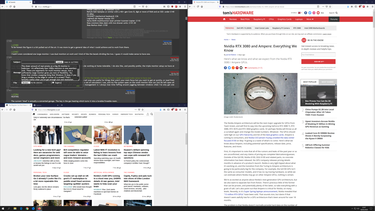 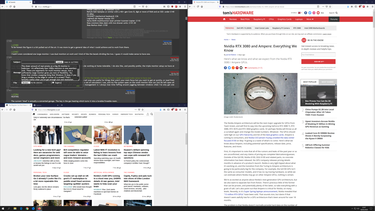
>>27458 |
| >> | No. 27463
27463
If you're not too bothered by the aesthetic, you might want to use a workbench for a desk. Much more durable than flimsy flat pack crap, and much more affordable than an actual solid, well-constructed desk. |
| >> | No. 27464
27464
>>27463 |
| >> | No. 27466
27466
>>27464 |
| >> | No. 27987
27987
I guess this thread is as good as any. I need to fund a home office setup, ideally as cheaply as possible. I'd like to replicate the setup that I will be giving back to my old employer, which is:- |
| >> | No. 27988
27988
>>27987 |
| >> | No. 27989
27989
>>27988 |
| >> | No. 27990
27990
zt-t16500h-10h_image05.jpg   
>>27989 |
[ Return ]

|
Delete Post [] Password |