
[ Return ]




| >> | No. 29174
29174
I'm guessing at least one of you is a Linux nerd. |
| >> | No. 29175
29175
There are a few core versions of Linux that all the others are based on, so Red Hat and Debian are the two “teams” that you’re going to want to choose from. I use Fedora, which is based on Red Hat and its main selling point is that everything is as updated as can be. The biggest Linux for people in your situation is Ubuntu, and it’s good to pick one that everyone else uses too because things will break and need fixing. So Ubuntu is very popular with beginners. A third choice would be Linux Mint, which is designed to be easy to use. My advice is to pick one of those three; you can configure any one of them to effectively become a different one if you’re good enough, although that is challenging. If you need help choosing which one to go with, ask yourself how much you use your desktop (anything that uses Gnome for its desktop won’t let you have desktop icons - I agree that this is idiotic but there you go) and whether you want to type “dnf install” or “apt-get” to install new software. |
| >> | No. 29176
29176
There are a lot of possible answers, but my recommendation would be Lubuntu. It's a lightweight variant of the very popular Ubuntu distribution, so it has good compatibility and documentation. I think it's the option that's most likely to give you a good experience out of the box |
| >> | No. 29177
29177
Oh, and if you want a list of all the many hundreds of different types of Linux, there’s a website called Distrowatch which compares them all. You might enjoy such a thing, but be warned that if you pick one with no users, or one that is legendarily difficult to use like Arch or Gentoo, you’ll be doomed before you even get started. |
| >> | No. 29178
29178
>>29175 |
| >> | No. 29179
29179
>>29178 |
| >> | No. 29180
29180
cathodegaytube.png   
>>29176 |
| >> | No. 29182
29182
I'll be monitoring this thread until October when I'll flake out and install Windows 11 like the worm I am anyway. |
| >> | No. 29184
29184
>>29182 |
| >> | No. 29185
29185
>>29184 |
| >> | No. 29186
29186
>>29185 |
| >> | No. 29187
29187
>>29186 |
| >> | No. 29188
29188
CIELAB_color_space_top_view.png 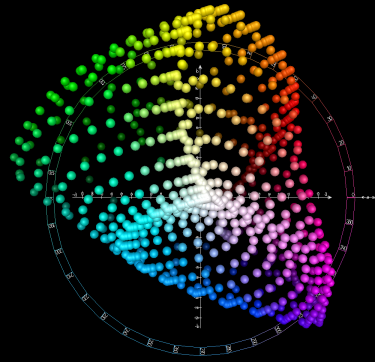 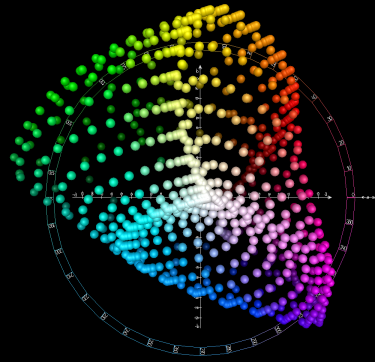 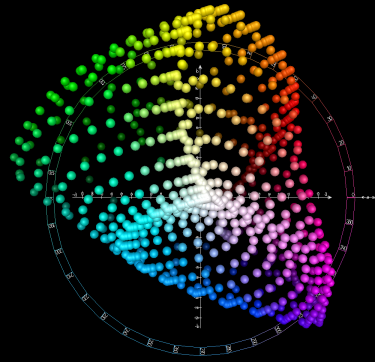
>>29187 |
| >> | No. 29189
29189
1680968034_windows-xp-start-menu.jpg 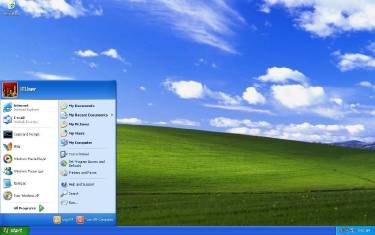 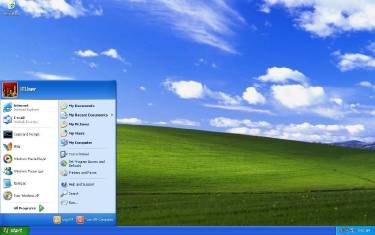 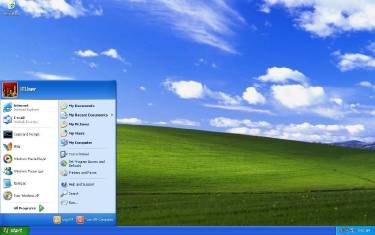
>>29187 |
| >> | No. 29190
29190
boost_vs_zoomin.jpg   
>>29189 |
| >> | No. 29191
29191
Purely from a user experience, Windows11 is okay once you get used to the changes, but before that it's horrible. There're some annoying features like regular behind the scenes updates running outside of the regular update interface and seemingly perpetual Edge monitoring that phases in and out of detectability. |
| >> | No. 29192
29192
>>29190 |
| >> | No. 29193
29193
>>29191 |
| >> | No. 29194
29194
>>29182 |
| >> | No. 29195
29195
>>29194 |
| >> | No. 29196
29196
>>29184 |
| >> | No. 29197
29197
>>29194 |
| >> | No. 29198
29198
I went for Mint in the end, because it looks nice. So far, so computery. It helps that they have consciously made this one as much of a We Have Windows At Home as possible, I suppose. I do like a lot of the customisation, but it will take some getting used to the file system when I am so conditioned to the windows explorer c: > users > etc etc paradigm. |
| >> | No. 29199
29199
>>29198 |
| >> | No. 29201
29201
Cheaters.jpg 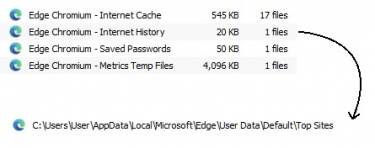 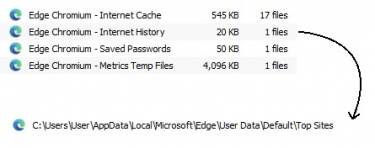 To continue the Win11/Edge convo in an inapropriate thread, this is a clipping from Ccleaner after using a seperate browser. The most interesting things are that Edge files only see, tp appear after I've been browsing porn, and that the particular file is usually registered as '-1 files'. |
[ Return ]

|
Delete Post [] Password |